PDF的使用
摘要
首页显示摘要内容(替换成自己的)
PDF介绍
The Portable Document Format (PDF) is a file format developed by Adobe in 1993 to present documents, including text formatting and images, in a manner independent of application software, hardware, and operating systems.Based on the PostScript language, each PDF file encapsulates a complete description of a fixed-layout flat document, including the text, fonts, vector graphics, raster images and other information needed to display it. PDF was standardized as ISO 32000 in 2008, and no longer requires any royalties for its implementation.
PDF files may contain a variety of content besides flat text and graphics including logical structuring elements, interactive elements such as annotations and form-fields, layers, rich media (including video content), and three-dimensional objects using U3D or PRC, and various other data formats. The PDF specification also provides for encryption and digital signatures, file attachments, and metadata to enable workflows requiring these features.
说人话,PDF是一种版式文件,它有以下几个优点:
- 跨平台,任何支持pdf的设备都可以打开, 排版和样式不会乱掉,乃学术神器
- 能够嵌入字体,不会因为找不到字体而显示的乱七八糟
- 文件体积小,方便网络传输
- 可以制作为交互式pdf
- 支持资源自包含,也就是字体信息可以内嵌到文档里面,跟着文档走
- 支持高压缩的图片,上百兆的图片可以装订压缩到10几兆
- 支持矢量图形,放大缩小不影响清晰度
- 所有可以被打印的文档都可以转换成PDF
- 支持安全加密,用于公文流转。
所以用PDF格式文件提交作业绝对是个很不错的决定。那我们如何制作一个PDF文件?
制作一个PDF文件
其实,几乎任何格式的文件都可以被转换为pdf,包括但不限于Word、Excel、PPT文件。如果电脑中没有安装Acrobat这类软件,我们可以按照如下方法将文件转换为PDF。这里以Word为例。
1.打开你要的word文件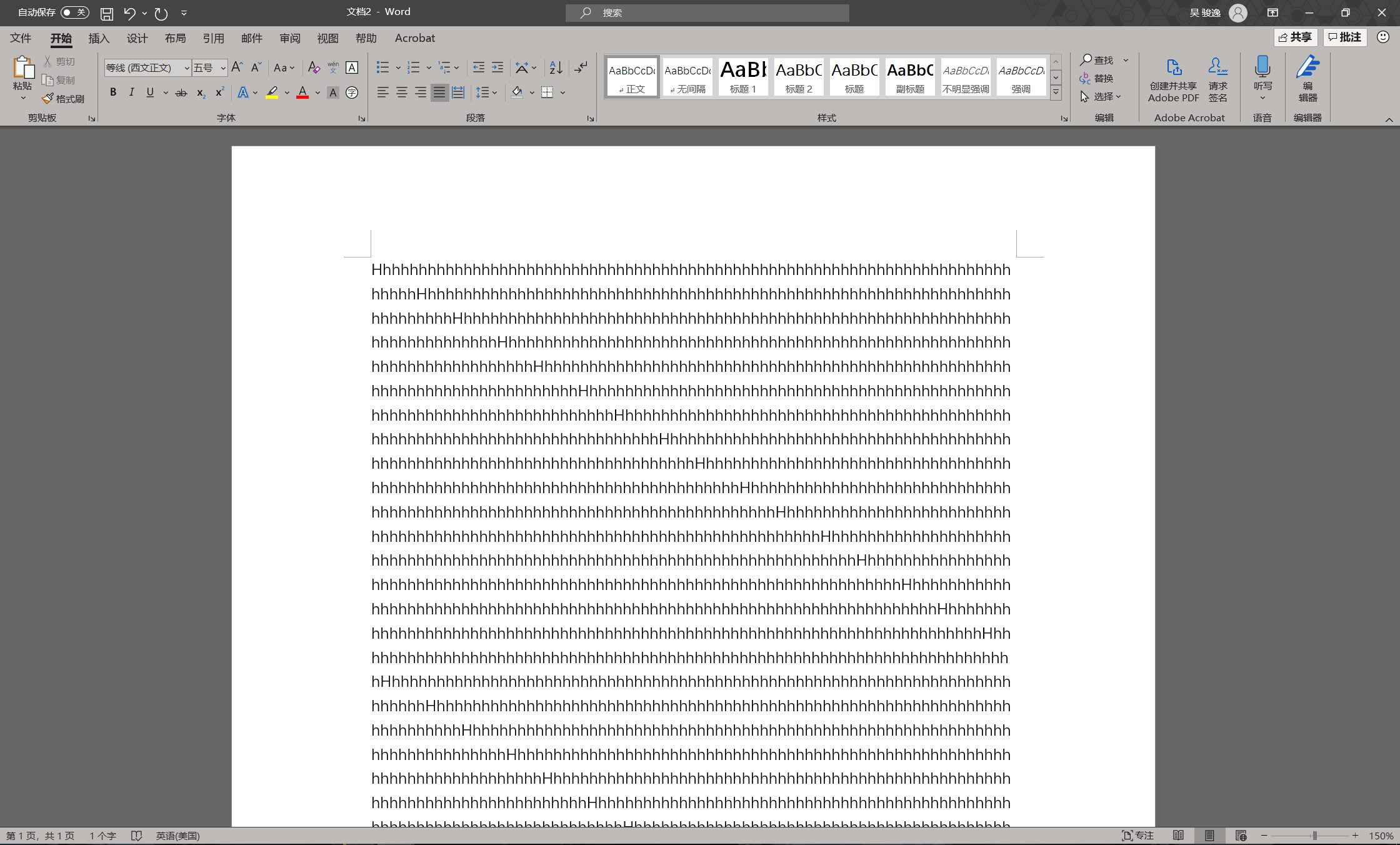
2.打开文件→打印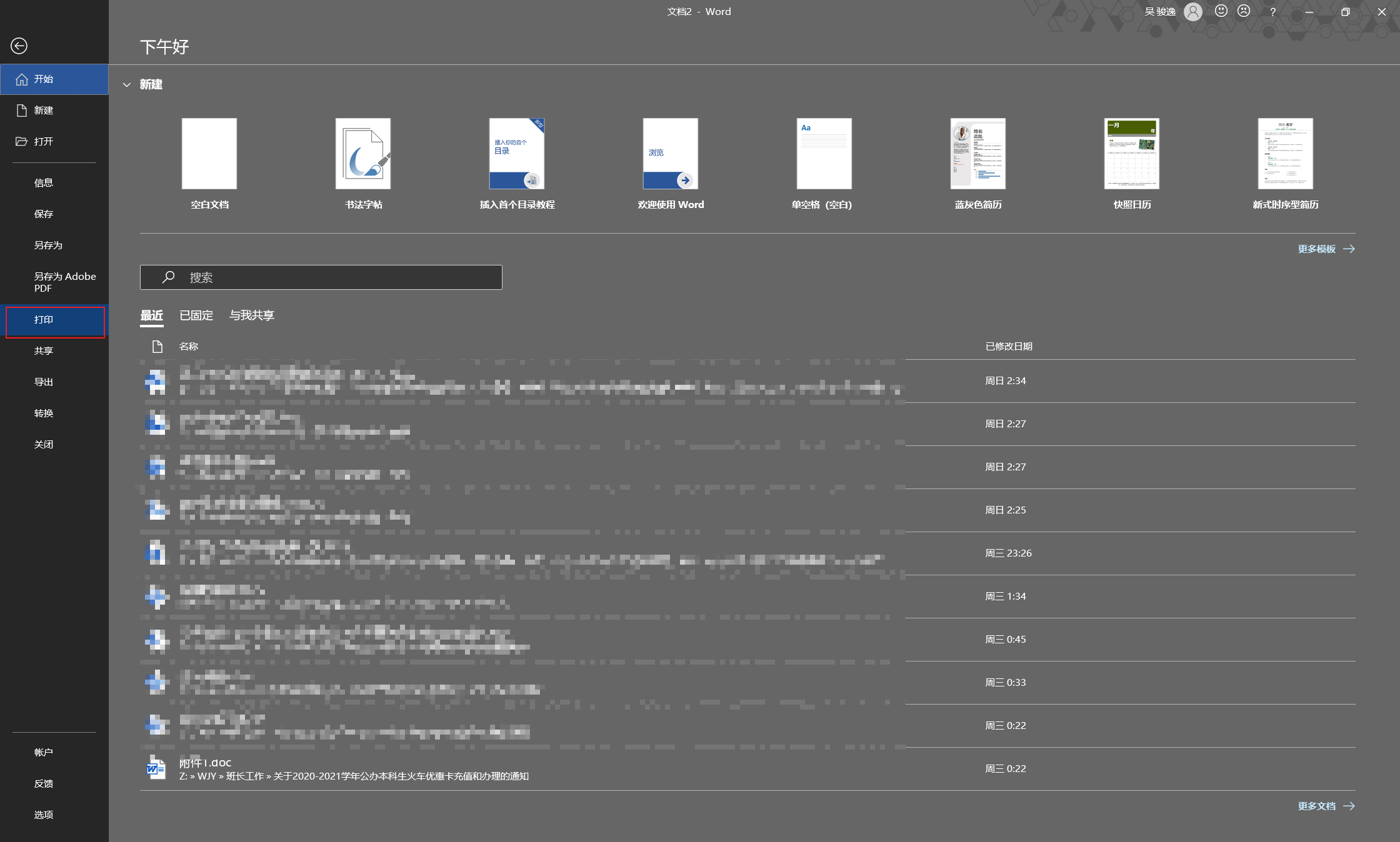
3.选择打印机为Microsoft Print to PDF,按照自己的输出需求进行设置。这里一般默认即可。配置完成后点击打印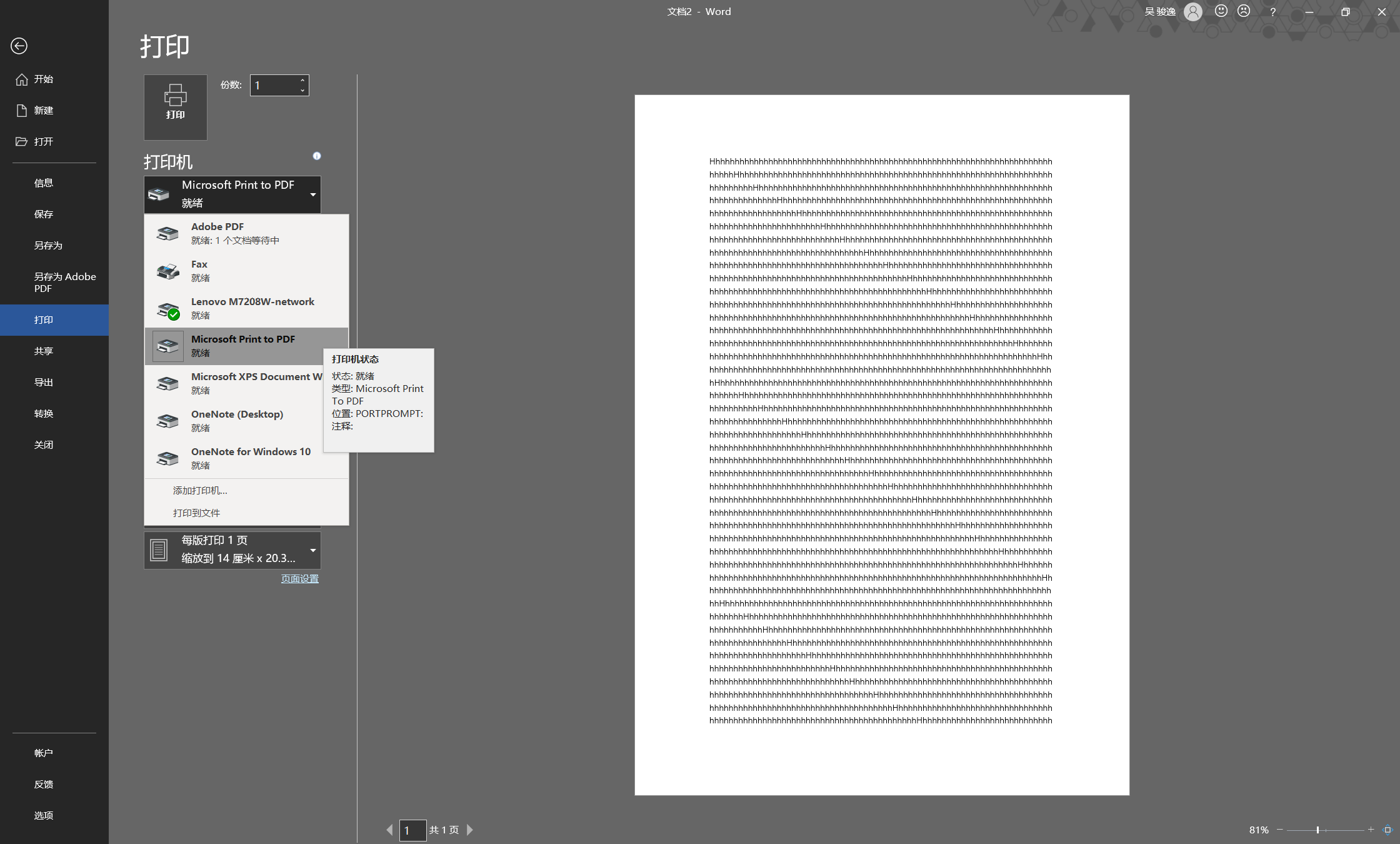
4.此时会弹出将打印输出另存为的对话框,选择希望将pdf保存在哪,然后点保存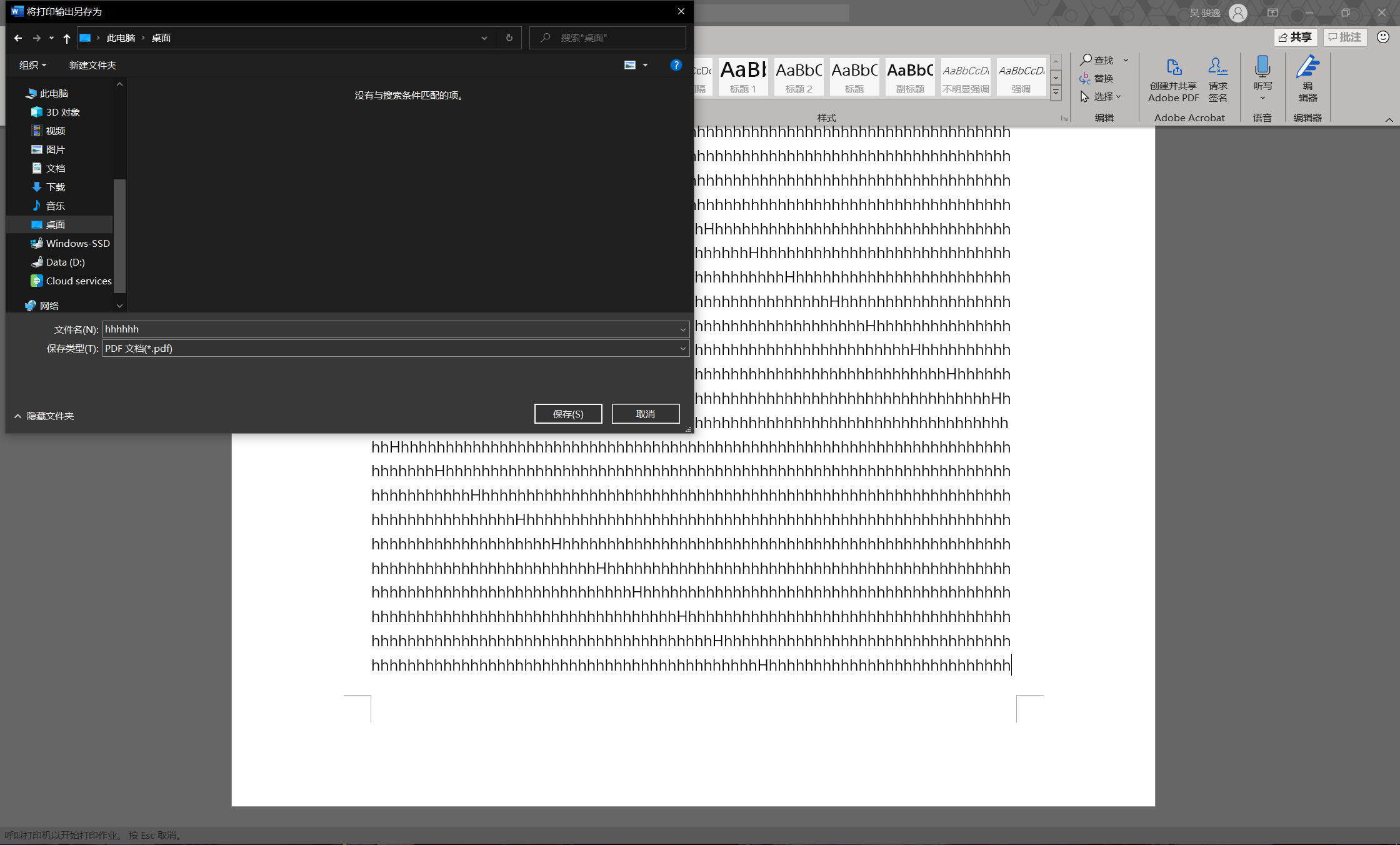
5.去看看,一个pdf文件就出现了。

6.通过浏览器阅读这类文件,但如果你想编辑它,得另想办法。
使用Acrobat编辑PDF
未完待续。将提供Acrobat安装包和使用教程
参考文章:
参考链接